3 Best Password Reset Software For Windows 10 Computer
Data privacy is something that’s always a prime concern and we ensure it to keep protected with a windows login password. But sometimes being not regular or keep changing the security password frequently we tend to forget or skip the password. In such cases (Without any help), we caught in an apprehensive situation where we find it difficult to reset the Windows password or login to our computers straight away. Here in this article, we mentioned three easy-going methods in most simple ways that any user can follow to unlock Windows on their own without any stress.
Method 1: Recover Windows 10 Password By Hash Suite
Hash Suite is a windows program that is designed to ensure the security and strength of password hashes. It claims to be a simple and smart program with a highly effective algorithm that is powerful and performs faster too. When it comes to using the method. User needs a wide understanding of this tool.Hash Suite comes with limitations and mainly anticipates IT security professionals and IT consultants.
Step 1: Download the Hash Suite program and check out for hashes from Security account manager or SAM files.

Step 2: Once you obtain these password hashes crack these hashes from the word lists to recover the locked password. *Crack password by using common English phrases
Step 3: Import hase from Hash Suite by launching the software. Click to the “Local Accounts” from import list. Here you will find a list of hashes for the user accounts on the locked PC Windows.

Step 4: Now the software will guide you with a dictionary and brute force attack methods to crack the password.Use Hash Suite Key features and follow the commands directed on the screen to recover the Password
Step 5: Review all the crack Password and try login with the recover password to login to the Windows.
Method 2: Reset Windows 10 Password Via WinPWD Windows Password Reset Tool
Usually, there are different methods and freeware available to reset Windows 10 password but they have particular limitations.Also,most of them are complex enough to be understood by beginners or non-IT professionals.Where WinPWD Windows Password Reset is an enhanced tool with the safest features that support maximum Windows versions,comes like a confident rescuer to any user unable to get access to their computers or login to the Windows. it is simply designed with easy steps for a range of users to unlock Windows 10 login password or user account without any extra effort.
Step 1:Download WinPWD Windows Reset tool and install it.
Step 2:Insert the CD/DVD or USB (as you wish) to burn it to create the bootable reset disk. Follow the command “Burn USB’ to complete the burning process. Now take out the USB or CD/DVD created as a disk.
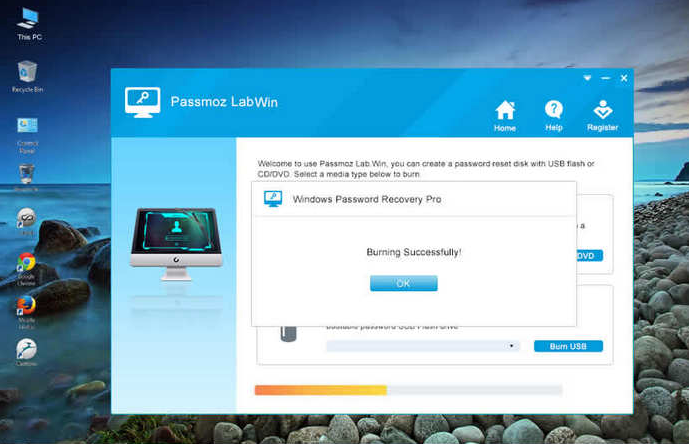
Step 3:Reboot the computer and press Del, F2, F12 keys to enter into the boot options into BIOS settings to reboot your locked device by inserting the reset disc. (*Choose CD/DVD or USB drive in bios)
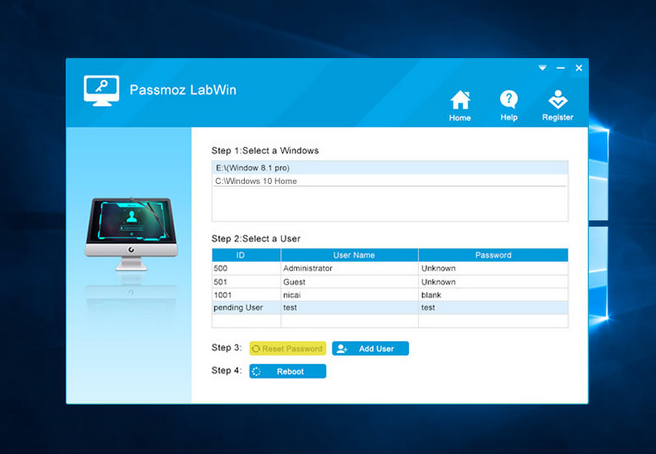
Step 4: After the computer is rebooted,the program will automatically locate all the accounts (admin, user, local, guest,) then pick the one you want to reset the password for and select the “Reset Password” option. The password for that user account will be blank and now reboot computer to log in to the windows 10 computer normally.

Method 3: Reset Windows 10 Password By Ophcrack
Ophcrack is a free open-Source program that cracks Windows login password by LM hashes through rainbow tables. It comes in different versions to crack passwords for respective Windows. It locates and dumps SAM files directly through the Windows. But Ophcrack doesn’t have great flexibility to crack a strong password. Other than IT professionals even normal users or who are not familiar with basic computers cannot understand the integrated Ophcrack methods.
Step 1: Download the required version of Ophcrack Live CD from the official Website
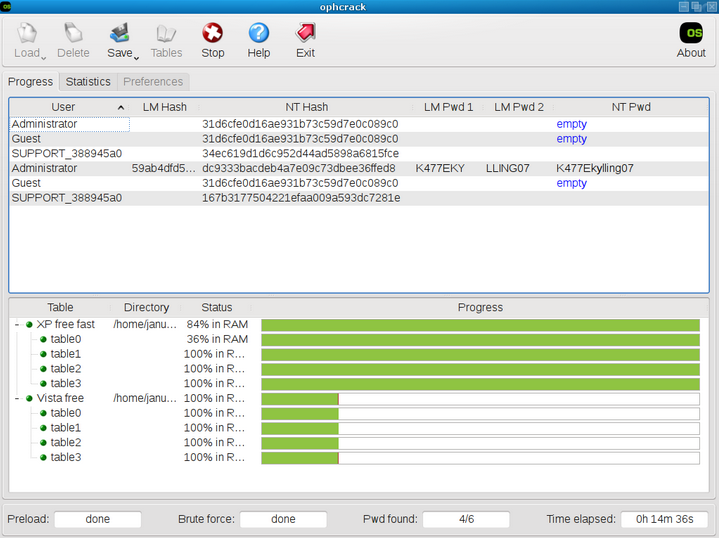
Step 2: Now download the Ophcrack Live CD ISO file,Burn the Ophcrack ck Live CD ISO file to a Disc or Flash Drive
Step 4: Restart the System having Disc or Flash Drive,Ophcrack Live CD Menu will load and appear on the screen,and it will ask users to feed the inputs in Hard Drive partition
Step 5: If Ophcrack Live CD recovers your password then restart the Windows with a recovered login password.
Conclusion:
In a nutshell, when a user searches to recover windows 10 passwords it comes across to many methods and software but it is hard to conclude which method should be followed. Above we have discussed three best tools to reset Windows 10 password easily where we recommend WinPWD Windows Password Reset the paid version which performs effectively faster and safer. We suggest users choose the paid version in place of wasting time or taking risk of losing data in such cases.









