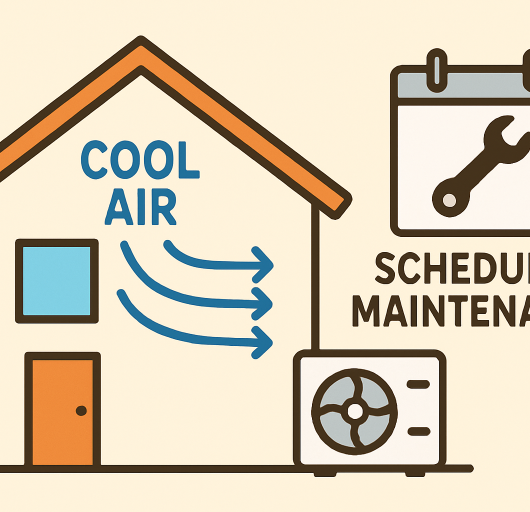The One and Only Home Office Essentials Checklist You’ll Ever Need
 One thing that’s changed in recent months, especially amidst the coronavirus pandemic, is the number of people working remotely. This trend has even earned its own title: the “working-from-home economy.”
One thing that’s changed in recent months, especially amidst the coronavirus pandemic, is the number of people working remotely. This trend has even earned its own title: the “working-from-home economy.”
Recent studies show us that an astounding number of Americans are now working from home—42% of the working population, in fact. Almost twice as many people are working remotely as they are working in office. Two-thirds of the US’ current economic activity is because of WFH employees.
It’s safe to say that the US is a remote working economy!
New remote employees may need some basic home office essentials, though, which begs the question: what does one need to be focused, productive, and successful as they navigate working while at home? When everything isn’t supplied to you at the office, what should you prioritize on your office buying list?
If you’re curious about how to create a winning home office setup, keep reading. We explain how to build an ergonomic office and increase productivity because of it!
A Smart Desk
The desk you choose is up to you. What’s your style? What kind of space do you have? Do you want a sitting or standing desk?
Use a tape measure to learn what size desk will fit your area the best. Choose one that’s got an ample amount of surface area for your laptop, notepad, cellphone, coffee and anything else that you need to keep close-by.
Additionally, if you don’t have a file cabinet, you’ll want to look for an office desk that’s got storage cabinets or deep drawers for any extras.
An Ergonomic Chair
A high-quality chair that promotes good posture and supports the spine’s natural curvature is paramount to a great WFH experience. In fact, an ergonomic chair may be one of the most important things you buy for your remote job, so choose wisely!
Of course, when it comes to office chairs, there isn’t a one-size-fits-all approach. You’ll need to do your research and take your body into account. Make sure you’re both comfortable and supported.
You might need to drop some money to find something great—but remember, this can all be written off on your taxes at the end of the year! Save your receipts.
A Quality Laptop
If you don’t already have a laptop that can support your daily working life, it may be time for an upgrade.
Choose a monitor that’s good for writing, Zoom calls, emails, your eyesight, and more. You might want to learn more about the many types of laptops, their sizes and storage capacities, and which is right for your type of work. You may want a touchscreen, or that might be unnecessary; similarly, you may prefer a desktop to a laptop.
What you choose all depends on your preferences and your considerations.
Fundamental Office Supplies
At your office, you might have been set-up with everything you needed: staples, paper, tape, you name it! But when you work from home, you’ll need to supply yourself with the basics.
Think about a typical day at the office and what you used. Make an extensive list and consider how much of everything you’ll need. For example, if your job requires you to print a lot, you may want to invest in ink and printer paper backups.
Some office fundamentals include:
- Stapler, plus staples
- Sticky notes (great for marking calendars and setting reminders!)
- Pens, pencils, highlighters, and the like
- Tape
- Scissors
- An office trashcan
- Envelopes and stamps
Depending on your type of job, you may need all of these things or only some of them. Keep your daily tasks in mind and make sure to go shopping for everything so that you’re never in a bind when it comes time to use it!
A Lighting Setup
Lighting is essential for a good office setup, especially if you enjoy working in the early hours before the sun comes up, or late into the night when others are asleep.
Choose a light that’s smart for you. That might mean something really bright and with dimming capabilities, or a cool vintage lamp that’s thrifted from your local thrift shop.
Regardless of what type of light you get, make sure you do get something that doesn’t cause your eyes to strain. As you spend more time looking at a computer screen, you’ll want to be as nice to your eyes as you can be.
A Coffee or Tea Station
It’s safe to say that the average American usually has some sort of beverage close at hand. What is that ideal beverage for you?
Whatever it is, make sure you have the technology and the add-ons to make your beverage at home. If you’re a coffee-lover, make sure to have a grinder, fresh coffee beans, and a coffee pot. If you’re more into tea, set yourself up with tea leaves, tea bags, and a teapot.
It’s also nice to have a signature mug that can add a special touch to your workdays. And remember, brewing your own tea or coffee at home can save you both time and money. Every once in a while, it’s okay to go out for a treat, but try to keep your days streamlined by making your own batch in the kitchen.
Noise-Canceling Headphones
You’re likely going to need headphones more often, especially if you’re taking calls or doing video chats. You’ll especially need noise-canceling headphones if you’re working in an environment that’s loud—for example, one that has kids or dogs running around, or if you’re working in the kitchen while your spouse is doing meal prep for the week.
Make sure you never miss a word by investing in something comfortable, able to reduce outside noise, and with smart technology such as Bluetooth.
A Power Strip
Laptops, cell phones, Bluetooth headphones, printers, and more! It’s safe to say that you need a power strip that can support anything you’re operating as you work from home.
Choose something sleek and fast-charging, and don’t forget to keep your go-to items juiced up throughout the day. Additionally, many companies are selling wire covers that make the excess of wires look much more cleaned up (and also safer, as there’s less chance of tripping or becoming a toy for pets or babies).
A Printer, Scanner, and/or Fax Machine
Reduce your trips to the local printing shop by having your own setup in the comfort of your home office.
If you need a printer, make sure you’ve also got a supply of ink on hand. If you need a scanner, too, see if you can buy a 2-in-1 setup that combines a scanner with your printer.
Just like everything else on this list, do your research! Which fax machine is affordable and high-quality? Which printer has the best reviews and also doesn’t break your bank? With so many options currently available, it’s essential to take your time picking something that’ll last you and mesh well with your setup.
A Paper Shredder
Working from home means you’ll also likely have important and sensitive documents at home, where the community paper shredder isn’t available. Rather than throwing these items in the trashcan un-shredded (eek!) or tearing them yourself (not so efficient), invest in a tiny, portable paper shredder that keeps everything secure.
Think a paper shredder is an overkill? Think again. One industry alone, the healthcare industry, cites that two-thirds of their employees have left sensitive documents right at the printer, which increases the odds of a data breach exponentially.
While your odds of getting trash-hacked are low, they’re still a possibility. Keep your information (and that of others) safe by doing a simple shred.
A Solid Internet Connection
Of course, what good is a great laptop if you have a shoddy internet connection?
Again, because you can deduct any office costs at the end of the year, you may want to invest in something a little more expensive, but also is faster and more efficient. You don’t want to get booted off mid-Zoom call because of a slow connection or miss deadlines because of a faulty connection.
Get These Home Office Essentials and Kill the WFH Game
These are the fundamentals of a fabulous home office setup. To make working remotely a productive success, you’ll need almost every single item on this list. While you could take or leave a few of them, there are certain basics you just can’t work without.
We hope this list of home office essentials has encouraged you to be the best remote employee you can be! If you have any new WFH friends or coworkers, be sure to direct them here and step up their WFH game, too.
Did you enjoy this home office checklist? In the mood to learn more?
Keep scrolling our page and explore the wealth of information we have for you! Our site is the perfect place to browse during your lunch break.